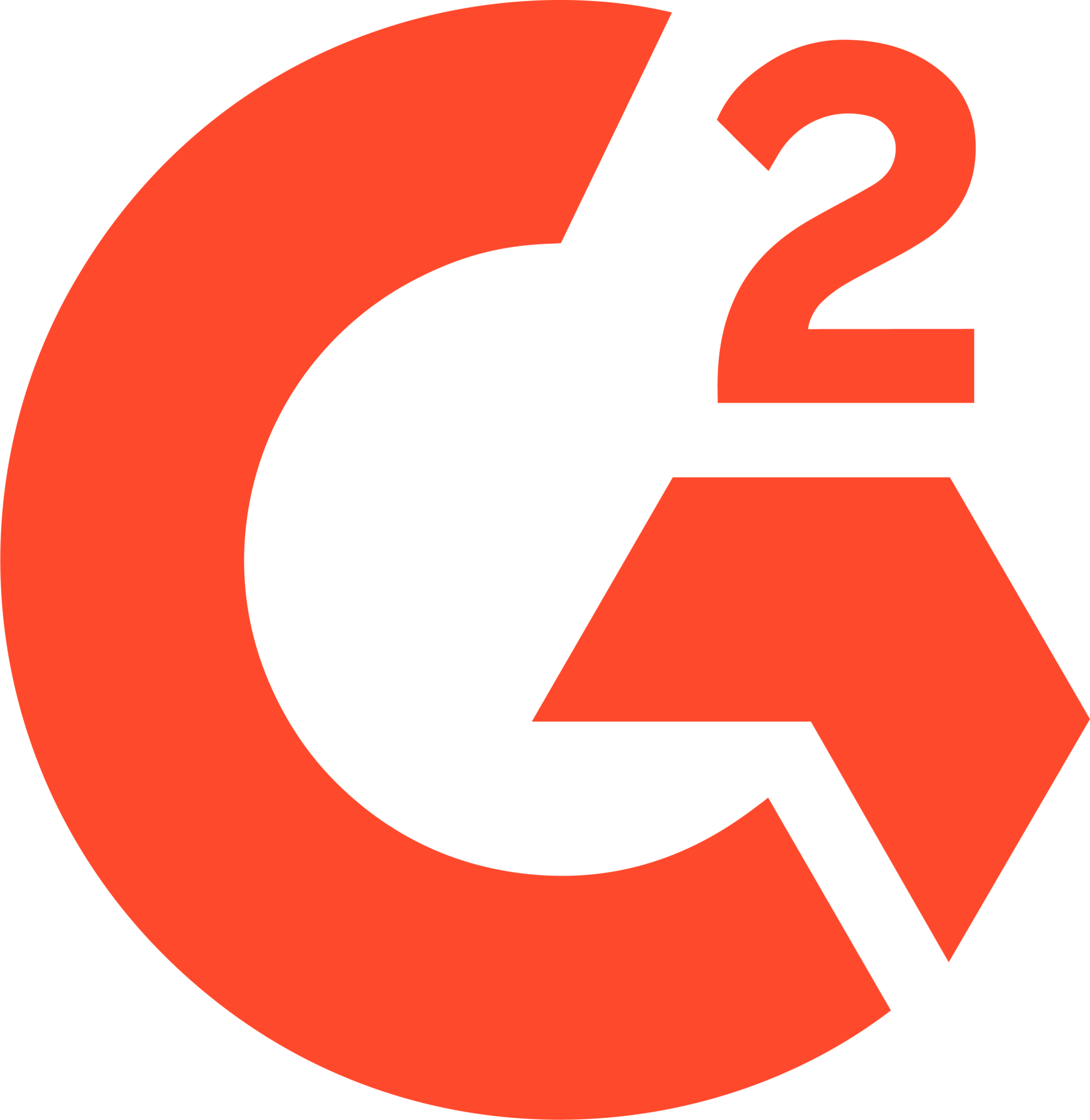Remove Background Video API
Integrate AI-powered video background removal with custom backgrounds. Generate solid colors, transparent videos, or green screen outputs via REST API.
Start with a Simple API Call
# Create a processing job curl -X POST https://api.videobgremover.com/v1/jobs \ -H "X-Api-Key: vbr_your_key_here" \ -H "Content-Type: application/json" \ -d '{ "filename": "video.mp4", "content_type": "video/mp4" }' # Start processing with custom background curl -X POST https://api.videobgremover.com/v1/jobs/{id}/start \ -H "X-Api-Key: vbr_your_key_here" \ -H "Content-Type: application/json" \ -d '{ "background": { "type": "transparent", "transparent_format": "webm_vp9" } }' # Check status curl -X GET https://api.videobgremover.com/v1/jobs/{id}/status \ -H "X-Api-Key: vbr_your_key_here"
Remove Background Video API - Code Examples
Remove Background Video API Pricing
Simple credit-based pricing: 1 credit = 1 second of video processing with custom backgrounds
API Features
- RESTful API with JSON responses
- 100 requests per minute per API key
- MP4, MOV, AVI format support
- Up to 30 minutes per video
Processing Features
- AI-powered background removal
- Custom backgrounds & transparent videos
- Processed video + mask output
- No green screen required
Pay As You Go API Processing
No subscriptions. Pay only to process your videos via API.
Why Choose Our Remove Background Video API?
RESTful API Integration
Simple REST endpoints that work with any programming language. Upload videos, start processing, and retrieve results with standard HTTP requests.
Custom Background Options
Generate videos with solid color backgrounds or transparent outputs in multiple formats (WebM, ProRes MOV, PNG sequence). Perfect for any workflow.
Professional Video Formats
Output transparent videos in WebM VP9, ProRes MOV, or PNG sequences. Compatible with all major video editing software and web browsers.
How to Integrate the Remove Background Video API
1. Get API Access
- Create your account and API key
- Choose your credit package
- Authenticate with X-Api-Key header
2. Integrate the API
- Simple REST API endpoints
- Upload videos and choose backgrounds
- Poll for completion status
3. Process at Scale
- AI removes backgrounds automatically
- Color, transparent, or green screen outputs
- Download in multiple formats
Remove Background Video API FAQ
What is the Remove Background Video API?
Our Remove Background Video API allows developers to integrate AI-powered video background removal directly into their applications. The API automatically detects subjects in videos and removes backgrounds without requiring green screens, making it perfect for apps, websites, and automated workflows.
How does the Video Background Removal API work?
The API uses advanced AI models to process videos in four simple steps: 1) Create a job and get an upload URL, 2) Upload your video file, 3) Start processing with optional background customization (solid colors, transparent formats), and 4) Retrieve the processed video. You can specify color backgrounds (#FF0000), transparent outputs (WebM, ProRes MOV, PNG sequence), or use the default green screen. The entire process is automated and requires no manual intervention.
What video formats does the Remove Background API support?
Our API supports the most common video formats including MP4, MOV, and AVI. Videos can be up to 30 minutes long and the API maintains the original quality and frame rate while removing the background.
How much does the Video Background Removal API cost?
The API uses a simple credit-based pricing model: 1 credit = 1 second of video processing. For example, a 30-second video costs 30 credits. This makes pricing transparent and predictable for developers building applications.
How long does video processing take?
Processing time depends on video length and complexity. Generally, 1 minute of video takes approximately 4-5 minutes to process using our AI models. For example, a 2-minute video would typically take 8-10 minutes to complete. You can check processing status using our status endpoint to monitor progress in real-time.
What are the API rate limits and quotas?
The API allows 100 requests per minute per API key and up to 3 video processing jobs per minute. Each video can be up to 30 minutes long. These limits ensure reliable performance while accommodating most application needs.
Do you provide SDK or code examples for the API?
Yes! We provide comprehensive documentation with cURL examples, and we're working on SDKs for popular programming languages. The API uses standard REST endpoints with JSON responses, making it easy to integrate with any technology stack.
Can the API remove backgrounds without green screens?
Absolutely! Our AI-powered API can remove backgrounds from any video without requiring green screens or special lighting setups. This makes it perfect for processing user-generated content, stock videos, or any footage shot in natural environments.
What output formats does the Remove Background Video API provide?
The API offers flexible output options: 1) Default green screen MP4 videos, 2) Custom color backgrounds in MP4 format, 3) Transparent videos in WebM VP9, ProRes MOV, or PNG sequence formats, and 4) High-quality mask videos. You can specify your preferred output format when starting processing, making it perfect for any workflow from web applications to professional video editing.
Can I get the video mask to use in my own compositing workflow?
Yes! Along with the processed video, you receive a high-quality mask video that shows exactly which pixels contain the subject (white) versus background (black). This mask is perfect for advanced compositing workflows, allowing you to apply custom backgrounds, effects, or integrate with video editing software like After Effects, Premiere Pro, or custom compositing pipelines.
Is there webhook support for processing completion?
Currently, the API uses a polling-based approach where you check the job status endpoint until processing is complete. We're working on webhook support to notify your application when processing finishes, which will be available in a future update.
How do I get started with the Video Background Removal API?
Getting started is easy: 1) Sign up and get API credits, 2) Create an API key in the management dashboard, 3) Make your first API call to create a job, and 4) Upload and process a test video. Our documentation provides step-by-step examples to help you integrate quickly.